Apple Responds to Feedback, Tweaks "Liquid Glass" UI
Oct 20, 2025
Apple is responding to user feedback on its new "Liquid Glass" interface in iOS 26, iPadOS 26, and macOS 26. A new beta feature lets users choose between "Clear" and "Tinted" options to customize the appearance and improve readability.

Apple is responding to user feedback regarding its new "Liquid Glass" interface, introduced with the latest operating system updates (iOS 26, iPadOS 26, and macOS 26). A new setting, currently available in the beta versions, allows users to customize the appearance of Liquid Glass by choosing between "Clear" and "Tinted" options.
This move demonstrates Apple's commitment to listening to its user base, particularly in the initial stages of significant software releases. While Apple often introduces substantial changes, it typically provides alternative options for users who may find it difficult to adapt.
A past example is Safari's address bar placement. When Apple shifted it to the bottom of the screen in 2021, some users resisted. In response, Apple added an option to restore the bar to its original position at the top.
Similarly, Apple is now adopting a similar strategy with Liquid Glass. This new user interface, the most significant design change since the shift to flat design in 2013, has received mixed reactions.
Some users have expressed concerns that the Liquid Glass design makes certain interface elements, such as notifications and navigation controls, harder to read. Others appreciate the modern aesthetic and attention to detail.
Acknowledging these varied opinions, Apple is now providing users with more control over the appearance of Liquid Glass.
The new feature, initially reported by 9to5Mac, is included in iOS 26.1 beta 4 and corresponding updates for tablets and desktop computers.
Apple confirmed that it had received feedback from beta testers requesting a more opaque option for Liquid Glass. The new setting, available in iOS 26.1, iPadOS 26.1, and macOS 26.1, allows users to personalize the interface.
Beta users can access this feature by navigating to "Display & Brightness" in Settings (on iOS and iPadOS) or "Appearance" in System Settings (on macOS) and finding the Liquid Glass menu option. The control offers two choices: "Clear" and "Tinted." The latter increases the opacity of interface elements, improving visibility for some users.
While some users had suggested a slider for fine-grained opacity control, Apple has chosen a toggle with two defined tint levels.
Apple has stated that any developers who have already incorporated Liquid Glass into their apps will automatically have the user's preferred setting applied. Developers can test this functionality in the 26.1 developer beta.
After choosing their preferred option, users will observe the changes across various interface elements, including the Now Playing controls, Lock Screen notifications, and within both Apple's and third-party applications.
The developer beta is currently available, and the public beta release is expected soon, ahead of the broader public release.