AI-Powered Image Enhancing Apps
Mar 20, 2023
Neural networks use object recognition to create a target image in the style of a single original work of art or creative way.

The aesthetic of your photos and videos can now be changed using a new type of "artistic style transfer" picture and video apps that adopt machine learning. Neural networks use object recognition to create a target image in the style of a single original work of art or creative way.
Why is picture AI so popular? It's because of its uniqueness. It has become all too usual to add a touch of whimsy to an everyday shot thanks to filters and photo-editing apps like Instagram. But as soon as filters are recognized, their allure disappears.
Prisma
Prisma is a well-known iPhone app that allows you to add appealing artistic styles like those of Van Gogh and Picasso to your photos and periodically updates the existing styles with new, original additions. This is the first time that this program has entered a new market.
Convolutional neural networks and deep learning algorithms give your picture different looks depending on the pixel structure. Instead of making changes to the original image, Prisma creates a new one from your shot. By moving your finger around the screen, you can change the brightness of your new image.
A split view makes it simple to compare the before and after. You can use the free Pikazo app to create a new image based on your original photo and a style of your choice by downloading it from the iTunes Store.
Lucid
With the help of Lucid, it's simple to see how a photograph on your camera roll may appear if it were painted by one of the greats, like Dali or Lautrec. The app's basic style library includes Stained Glass, Geometric Art, Street Art, and more.
You don't have to switch between the 20 fundamental styles because they are all displayed in low-resolution representations at once. The software even recommends which filters will look the best on particular images. After making your choice, you may email it to yourself, store it in Dropbox, or share it on social media.
Artisto
It is one of the few AI programs with capabilities for both phone and video. One of the 20 styles built into the program, such as Van Gogh, Dali, and Picasso, can then be matched with a picture or video from your camera roll or a brand-new 10-second, 1-second looping video or picture. Filming and using a filter are all that are required. Then, the software will produce a brief video.
DeepArt
A new image or movie is produced using an algorithm by DeepArt's web-based program by fusing aesthetic elements from two different images or videos. For instance, you may select a second image to draw the Style from or one of the many style presets. You may start making your 500 by 500 pixel masterpieces right away because the software comes packed with 18 of the most well-liked designs.
Since films must be created frame-by-frame, the application keeps track of photographs throughout time. Once you sign in and submit your image, it can take some time for it to render depending on network activity, but the app will send you an email to let you know when it is finished. On the website, you can buy HD movies, custom acrylic glass gallery prints, and high-resolution art prints.
Malevich
With this iPhone AI photo editor, you have two choices. You can purchase up to eight pieces of the highest quality and an unlimited number of low-resolution images inspired by your favorite painters, such as Renoir or Dali. With one of these methods, creating art from your photographs is simple and quick.
Once your image is displayed in the window, you can download or share any low-resolution variation of it on social media, allowing you to try out a variety of looks. Swiping vertically over the image will change how strong the impact is. Please snap pictures of the image before and after the transformation and save them as still images or amusing animated videos. The output of the software is 1024 by 1024, so there is a limit on the number of free photos. From 5 ($2) to 200 ($40), images can be purchased.
Style
You drag artwork into the main window of Style, which is available on the Mac App Store, where the processing is done. There are 13 different Styles to choose from; if you're unsure, you can combine any of them.
Your PC has the software installed, and all output is recorded. Drag and drop the results as you wait for them to appear. As a general rule, start with images that are no larger than 1MB. On the other hand, more images of the highest caliber yield the best outcomes. The application automatically adds a watermark to the output, however you can get rid of the watermark for $20. Support is available for macOS 10.10 and later.